Basics of Anaconda
Anaconda is an open source distribution which includes python along with hundreds of other python packages,libraries and modules.It works on popular OS like on Linux,Windows,and Mac OS.Anaconda is the data science platform for data scientists, IT professionals and business leaders of tomorrow. It is a distribution of Python,R,etc. With more than 300 packages for data science, it becomes one of the best platforms for any project.Hence, Anaconda is known as the Birthplace of Python Data Science.

Features of Anaconda
1.Open Source: Anaconda is an open source software which is available in various programming languages such as Python.You could access the open-source software for projects in any field, from data visualization to robotics.
2.User Friendly:Anaconda provides a user-friendly interface for their user.With its intuitive platform, you can easily search and install packages and create, load, and switch between environments.
3.Secure:Source code and built artifacts are maintained with strict chain-of-control and are built, scanned, and hashed on a separate secure network within Anaconda. Hence,Anaconda provides a safe and secure interface to their users to work upon it.
Downloading and Installing Anaconda Distribution
Head over to anaconda.com and install the latest version of Anaconda. Make sure to download the “Python 3.7 Version” for the appropriate architecture.
Downloading and Installing Anaconda in Windows
Head over to anaconda.com and install the latest version of Anaconda. Make sure to download the “Python 3.7 Version” for the appropriate architecture.
Step 1-Start your installation process
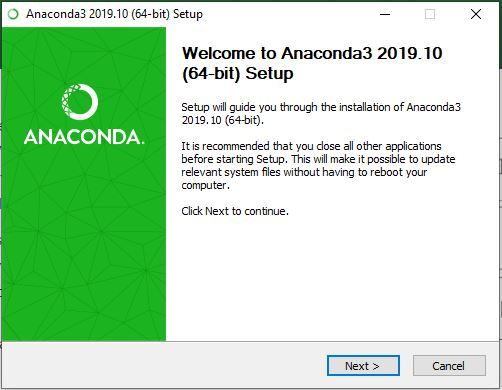
Step 2- Go through the License Agreement
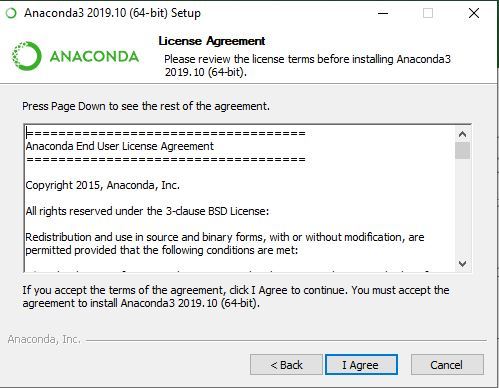
Step 3-Select Just Me if you want the software to be used by a single user

Step 4-Choose Installation Location
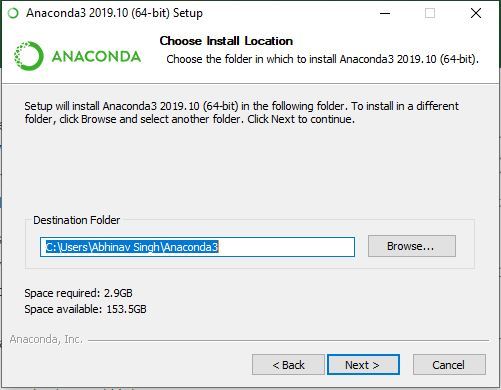
Step 5-Wait for Anaconda Installation in the system
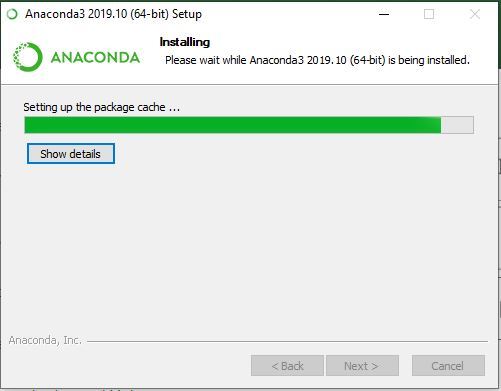
Step 6-Finish the Installation process by clicking the “Finish” button
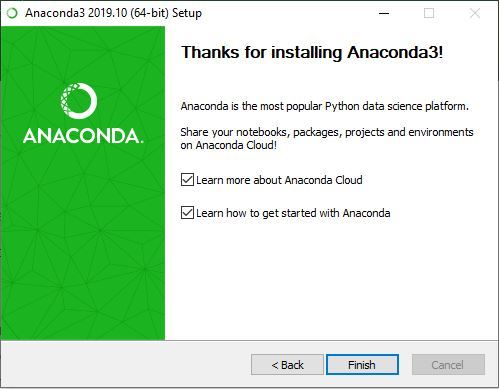
Anaconda Navigator
Anaconda Navigator is a desktop graphical user interface that comes with the Anaconda distribution and allows us to run programs and manage anaconda packages, environments, and channels without having to use command-line commands. Packages can be found on Anaconda.org or in a local Anaconda Repository using Navigator.
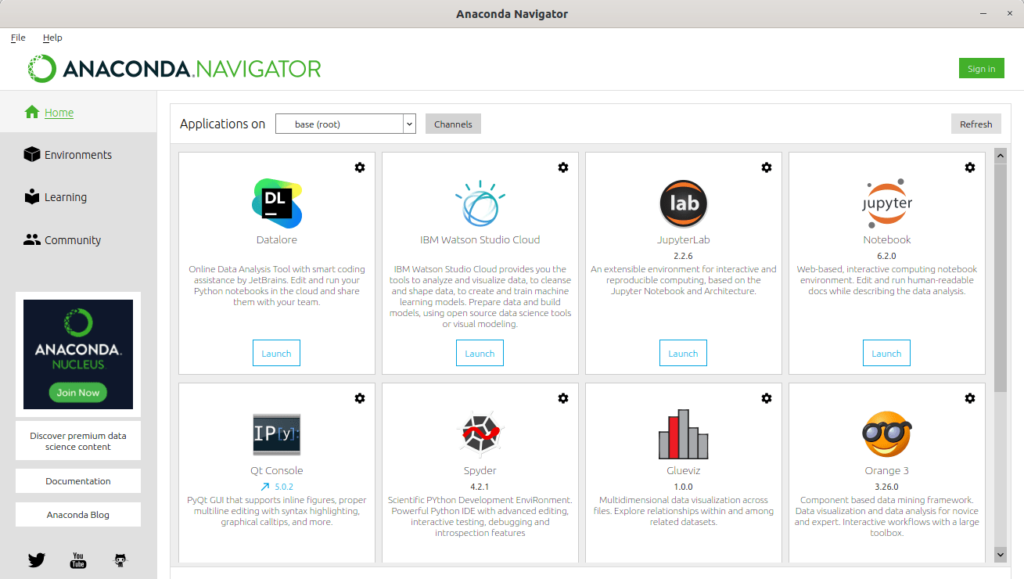
On Installing Anaconda on the system,the program folder will show various applications such as Anaconda Navigator,Anaconda Prompt,Jupyter Notebook ,Spyder,etc.
How to install a Package in Anaconda
A package can be installed in Anaconda by using either of following commands:
!conda install name_of_package OR by !pip install name_of_package
- The use of Exclamation mark(!) implies that you are giving a shell command in Jupyter notebook.
- Conda is also included in Anaconda Enterprise, which provides on-site enterprise package and environment management for Python.
- Conda as a package manager helps you find and install packages.
- If you need a package that requires a different version of Python, you do not need to switch to a different environment manager, because conda is also an environment manager.
With just a few commands, you can set up a totally separate environment to run that different version of Python, while continuing to run your usual version of Python in your normal environment.
Why should I use Anaconda instead of traditional Python distributions for data science?
Anaconda is an open-source distribution for python and R. It is used for data science, machine learning, deep learning, etc. With the availability of more than 300 libraries for data science, it becomes fairly optimal for any programmer to work on anaconda for data science.
- Anaconda python is faster than vanilla python: they bundle Intel MKL and this does make most numpy computations faster.
- You can easily do a local user install, no need to ask permission from your admin in many cases (you may face web proxy issues though).
